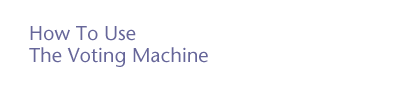 |
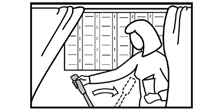 |
1. Separate the voting machine curtains and enter. (The curtains will be closed when you enter
and will stay closed.)
2. Pull the large red handle
all the way to the right. Do not move the large red handle again until you finish
making all your choices for candidates and for the ballot proposal. |
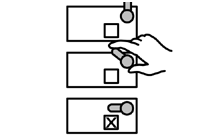
| 3.
Push down the lever next to each candidate you want, and next to "yes" or "no" by the ballot proposal. An "X" will appear in the box next to your choice.
If you make a mistake, push the lever back and choose the correct lever. |

| 4.
When you finish choosing your candidates and voting "yes" or "no" on the ballot proposal, leave the levers down, and pull the large red handle all the way to the left. The levers will return to their original positions, and your votes will be counted. Leave the booth through the closed curtains. |
| |
A Note About Writing In Candidates’ Names:
You can also vote for a candidate whose name does not appear on the ballot (a "write-in" candidate). To do so, find the button above the column of the numbered slots all the way to the left of the voting machine. Push the button and, while holding it in, open the slot opposite the office for which you wish to write in a candidate’s name then release the button. In the slot, write in the name of the candidate you want. Cast your vote for other offices and on the ballot proposal in the usual way. For further information, call 866-VOTE-NYC.
|
|
|
|
|

